New Features brochure - Version 27: new features of WINDEV Mobile
See the 927 new features (PDF)
Benefit from the 173 new features of version 27
WINDEV Mobile benefits from most of the 173 common new features in version 27, and in particular: new Smart controls, higher speeds, new controls, improved PDF control, detection of obsolete technology in the code, richer code editor, improved Project Management Hub, secure passwords in HFSQL, new features in WLanguage, etc.
Of course, WINDEV Mobile 27 also benefits from many new features specific to the mobile world. Learn more in the following pages.
New Popup window
  A popup is a non-maximized window that opens over the current window. A popup can contain all available types of controls in WINDEV Mobile. A popup closes automatically as soon as the user taps outside it. In version 27, creating popups is very easy. A popup is a window: simply select Popup window in the window creation wizard.
Popup programming
Programming popups is very intuitive. Open popups with the OpenPopupAsynchronous WLanguage function. You can pass parameters when the popup is opened, and specify a callback to retrieve return values when it is closed.
Popup: Implementation example
Popup windows can be used in many ways. A common use case is to create help messages for a given control: a custom context menu, alert, legends ... 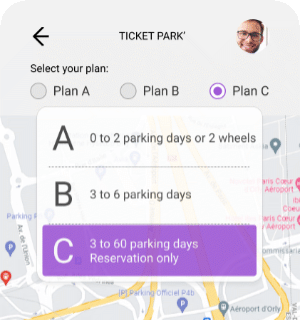 A popup displayed on a map
New TreeView Table control
The TreeView Table control is now available in WINDEV Mobile. Programming is the same as in WINDEV. Now, you can automatically display data in a tree view layout on mobile devices, using this new control. The icon of the nodes and leaves can be customized for each row. Don't forget that a TreeView Table can also contain non-hierarchical columns.
Pin one or more controls on the screen, wherever you want
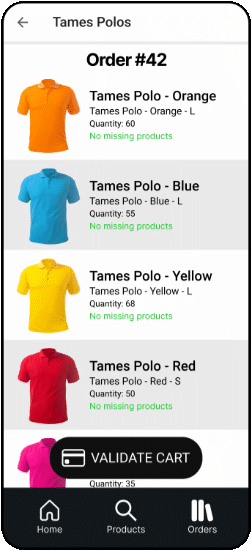 The button at the bottom of the screen is pinned In version 27, you can pin one or more controls (buttons, mainly) to a fixed position on the screen. For example: - bottom right,
- bottom center,
- ...
The margins in relation to the screen edges are those defined when positioning the control. An option in the 7-tab window allows you to hide the control when the parent window is scrolled.
Why a Camera control?
All mobile devices that have a lens and can take photos or videos already have a camera app. So why include this new Camera control? Simply so that you can do the processing you want without the end user having to leave the application. With the Camera control, you can add buttons, captions and input fields; start processes automatically without leaving the application, without additional actions, just like in a standard window: - send photos to the right folder with a single click,
- archive photos in a customer's HFSQL file,
- make an inventory of fixtures, and send it directly by email,
- Perform OCR on a text and process the text programmatically, for example, to prepare the content of an email or to search in a database,
- perform automatic image recognition via an AI web service,
- show the nutritional information of a product by scanning its bar code,
- ...
New Camera control
A new "Camera" control is introduced in WINDEV Mobile 27. The Camera control is used to: - take photos
- record videos
- scan and decode bar codes
This control is very powerful, and has a wide range of settings.
A dedicated Smart control has been included in WINDEV Mobile 27 to easily implement all the functionalities of the new Camera control.
Main features
The Camera Smart control, based on the new Camera control, boasts many features and includes everything end users expect: - Selecting the display mode: homothetic, extended,...
- Pinch zoom (or zoom set programmatically),
- Touch to focus (or focus set programmatically),
- Flash and torch,
- Front/back camera,
- ...
All these features are also available programmatically. You application has full control on the Camera control.
New WLanguage Camera functions
The Camera control functions have now been unified in WLanguage: this new function family is identified by the "Camera" prefix. The old Video functions are still supported.
New WLanguage properties for the Camera control
WLanguage includes new properties to make programming easier: These properties allow you to easily manipulate the control through programming.
Add processes to photo and video capture
The Camera control is fully customizable. Since it is a control, it can be used in a window with other controls. For example, the developer can create preset buttons such as "Move to folder", "Encrypt", "Send OCR result in message body" or "Run image recognition",...
5 New Smart controls in WINDEV Mobile 27
New Smart controls are available in WINDEV Mobile 27: - Tokenized e-mail input.
- Form with non-blocking required input.
- Tokens as filters, with horizontal scrolling.
- Floating action button.
- Camera.
New Smart control: Token filter
The "Token filter" control displays a series of tokens in a horizontal layout, and allows scrolling and selecting multiple elements. 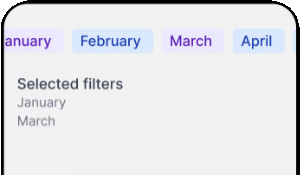 Standard UI behavior
New Smart control: Tokenized email address input
The "Tokenized email address input" Smart control ( available in WINDEV) is also available for mobile applications. The layout has been adapted for easy use on mobile devices. 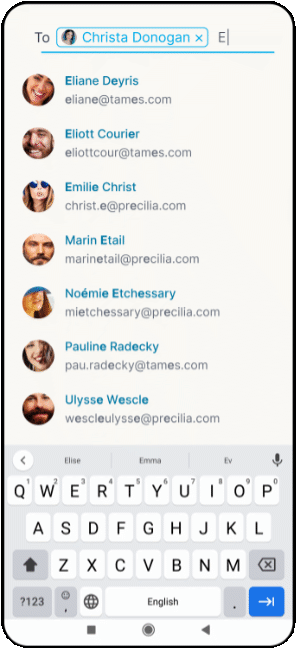 Each selected recipient appears as a token
New Smart control: Non-blocking required input
The "Non-blocking required input" Smart control ( available in WINDEV) is also available for mobile applications. It allows a less restrictive experience for the end user, while ensuring data validity. 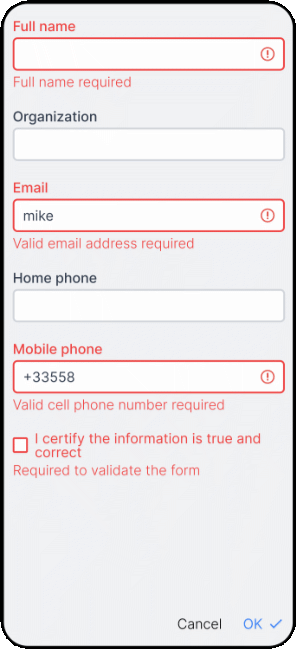 Each field that does not meet the requirements is highlighted in red
New Smart control: Floating Action Button
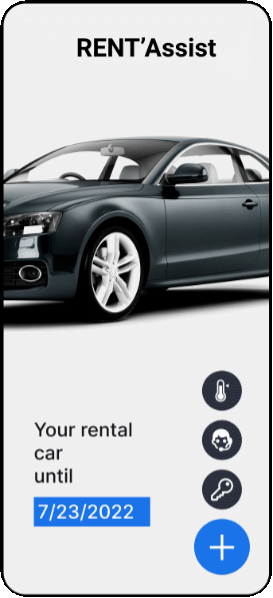 Sophisticated UIs made easy The "Floating Action Button" Smart control is a pinned button, which, when pressed, displays a list of related actions as buttons. The location of the related action buttons can be customized, as in any Smart control.
New Camera Smart control
The "Camera" Smart control integrates the features of the new WINDEV Mobile Camera control. See details.
2 new skin templates for mobile devices
WINDEV Mobile 27 includes the Museum and NightCity skin templates: use them as you like to customize your apps!
Transition to mobile devices made easier
Transforming your existing WINDEV applications (or parts of applications) into iOS and Android applications is easier than ever before. The new OpenAsynchronous WLanguage function allows for even better compatibility. The integration of the WINDEV and WINDEV Mobile environments allows developers to easily share project elements. The conversion wizard has been improved and is even more precise.
WebSocket client on mobile: Useful real-time applications
WebSockets allow for a real-time, bi-directional data exchange between a smartphone or tablet and a server.
This facilitates the development of instant messaging applications, and more generally, makes it possible to send data from a server to a mobile device.
WebSocket client on mobile: Call a WebSocket server from a mobile app
The WebSocket WLanguage functions are now available for mobile applications in Android and iOS.
Therefore, this family of functions is available in WINDEV, WEBDEV and WINDEV Mobile.
It is now possible to connect to WEBDEV's standard WebSocket server, and to any other WebSocket server.
Reminder : WINDEV can open and handle WINDEV Mobile projects
To make cross-platform development easier, WINDEV can open WINDEV Mobile projects (and WEBDEV projects as well).
This avoids duplicating code and objects and performing unnecessary operations. Objects are shared immediately.
The same project in WINDEV can contain WINDEV, iOS and Android configurations (and even WEBDEV configurations).
In edit mode, you can seamlessly switch from one configuration to another.
Note: a WINDEV Mobile (and/or WEBDEV) license is required.
OpenAsynchronous: Open function with callback allows for more linear code
The OpenAsynchronous function has just been added to WLanguage. With this new method, you can effortlessly open mobile windows. Simply pass 3 elements: - window name,
- parameters, if needed: client identifier...
- callback to be called when the window is closed.
The advantage of this syntax is the ability to write linear code, and open windows without blocking the app. The window closing code is just below the opening code. It is no longer necessary to write this code in the "Close child window" event.
Private Store: Setup without authentication
As you know, WINDEV Mobile comes with a Private Store (Mobile Device Management solution) that allows you to deploy your apps without having to go through a store.
In version 27, you can specify that an app is "public" and therefore does not require authentication to be downloaded.
This can be useful in an Intranet for example, or to publish demo versions.
Private Store: New authentication options
In version 27, the Private Store is enriched with options from the User Groupware.
You can specify which users and groups of users can install an application.
Private Store: Deploy the same application to multiple different servers
In version 27, you can easily deploy the same application to stores located on different servers.
Edit control: The hint text moves and remains visible during input
Edit controls allow you to use hint texts: indication texts to help users enter information. This text is defined either in the 7-tab window or in the code. In version 27, this hint text can be moved above the Edit control as soon as the user starts typing.
5g
In version 27, it is possible to determine if the device uses a 5G network with the MobileNetworkConnectionInfo function. This enables you to develop features that take advantage of the speed and low latency of 5G.
Edit control: Margins
In version 27, you can set the size of margins in Edit controls for mobile devices. This allows for even finer UI customization.
Shadow on borders and button control
In version 27, you can set a shadow on buttons and borders with a single click in the 7-tab window. This allows you to highlight a pinned button, for example.
Center controls relative to the window
On a mobile device, it can be useful to horizontally center controls in the window. In version 27, you can center controls via the snap feature in the window editor.
WLanguage: Cross-platform components
WLanguage: New scroll start and end events
In version 27, the new Start scrolling and Stop scrolling events allow you to define a specific behavior when the user starts or stops scrolling, such as: - showing a button when the bottom of a window is reached,
- showing an option when scrolling back up.
Ping: Get a server response
In version 27, the Ping function, which allows you to determine if a server is responding, is available in WINDEV Mobile.
Font size: Additional units for more control
In version 27, you can use new units to set the font size in controls for mobile devices: control labels and characters entered, icons, buttons, combo boxes... The available units are: - legacy unit (uw)
- point (pt)
- logical pixel (px).
Decimal values are supported (2 digits after the decimal point). These units allow you to precisely define any size. UIs can be more finely tuned. If no unit is specified, the legacy unit will be used by default.
Adjust character spacing
Character spacing determines how far apart characters are from each other.
In version 27, you can adjust character spacing: control label, input text,...
This allows you to condense or expand text without changing the font.
Adjust line spacing
Line spacing defines the space between 2 lines.
In version 27, you can finely adjust line spacing in a text, by choosing the unit, and specifying two decimals if necessary.
UI: Greater text customization
Using these three new features: - font size unit,
- character spacing,
- line spacing.
now you have total control over text and text layouts.
Common new features for mobile
iOS development has never been as powerful as with WINDEV Mobile 27. The amount of powerful features at your disposal keeps growing.
iOS evolves, and so does WINDEV Mobile 27.
WINDEV Mobile 27 for iOS benefits from the general common features of version 27, plus new features common to mobile devices: Smart controls, Camera control, Popup control, TreeView Table control , ...
In addition to the general and mobile-specific new features, version 27 includes the following new features for iOS.
iOS 15, new iPhone 13
WINDEV Mobile 27 supports the new iOS 15. iPhone 13 and Apple Watch Series 7 are supported. In the case of iPads, applications run on all models since the 1st-generation iPad Air (2013).
Tracking Transparency: New WLanguage functions
Applications that need to collect and share information about the user must explicitly ask for the user's permission. This authorization can be requested with the new AppleRequestTrackingAuthorizationAsynchronous WLanguage function. iOS remembers the user's response. You can view this response using the new AppleRequestTrackingAuthorizationAsynchronous function. Your application must take into account the user's response to determine if it can share user information.
Apple LocationButton
A new standard button appears in iOS 15. This button allows you to ask the user for a one-time authorization to access the phone's location: iOS then displays a popup message. WINDEV Mobile 27 automatically creates this type of button.
End-user authorization request: Access the local network, or an HFSQL server
In iOS, when the application needs to access a local network, an end-user authorization is required. iOS directly requests this authorization. In version 27, you can also customize the message that appears in this network access request. Note that only the second part of the message displayed by iOS can be customized.
iOS 15 widget support
Widgets created with WINDEV Mobile 27 can be positioned on the iPad Home screen.
Keyboard shortcuts supported
Keyboard shortcuts are supported in iOS apps.
This is used in apps running on an iPad with a keyboard and on Mac with Catalyst.
Private Store: Catalyst apps available for Mac
In version 27, the Private Store also allows you to publish Catalyst apps.
Thus, you can easily distribute professional Mac apps.
SetFocusAndReturnToUserInput
3 new types
3 new types of variables are available for iOS:
10 new properties
10 new properties for iOS are available in WLanguage:
49 new WLanguage functions for ios
WLanguage is enriched with 49 new functions for iOS, as well as 62 new constants and 9 functions for iOS widgets (see full list on our website).
4 new WLanguage functions for Apple Watch
4 new WLanguage functions are available for Apple Watch.
Common new features for mobile
Development for Android has never been as powerful as with WINDEV Mobile 27.
The amount of powerful features at your disposal keeps growing.
Android evolves, and so does WINDEV Mobile 27, most notably with its support for Android 12 .
WINDEV Mobile 27 for Android benefits from the common new features of version 27, plus mobile-specific new features, plus Android-specific new features.
Programmatically download files
Android features a "Download manager", which downloads files in the background. WINDEV Mobile 27 allows you to easily control this download manager. Files are downloaded in the background, regardless of the application. The new Download functions allow you to define the download options: - name of the file(s) (URL)
- Wi-Fi only
- callback at end of the download (option)
- ...
Easily manipulate files in Android 11 and later
Android 11 and later do not allow an application to directly open files (image, video, text, etc.) created by other applications.
This means that the latest versions of Android do not allow access to external files using their physical path .
It is necessary to handle these files by their URI.
Reminder: the URI is a unique identifier that describes the file location. The URI can only be obtained once the user has manually selected the file.
WINDEV Mobile 27 includes new URI WLanguage functions to read and write external files.
WLanguage: New XML functions
In version 27, handling XML files in Android is easier than ever .
New WLanguage functions are added to the XML family .
Most notably, these functions allow you to create xPath queries and sign XML documents.
New WLanguage types: Border, Corner, Gradient, Background
The WYSIWYG approach of the window editor allows you to define the UI of Android applications.
You can edit this UI in the code: add a red border around a control, for example.
Making these changes in the code is now easier in Android, thanks to new types of variables: Border, Corner, Gradient, Background ...
Faster tests (GO) on the device
In version 27, performing a series of tests (via the GO option) on a mobile device is much faster.
Recompilations are optimized.
Usually, when multiple devices are connected to the PC (1 phone and 1 tablet, 1 phone and the emulator, 2 phones, etc.), you are prompted to choose the device to use.
In version 27, you can specify the desired device without being prompted again.
Image type: Manage Exif information
Now you can natively manage photo EXIF data in Android projects.
New WLanguage functions for managing permissions
In version 27, you can programmatically request permissions. This allows you to anticipate the permission requests that an application will have to make. The new Permission functions can be used to request a permission or check if a permission has already been granted.
Exception WLanguage functions: New functions
An "exception" is an error that breaks the normal execution of an application. If this exception is not caught by the code, the application stops. A WLanguage error is an example of an exception: if the code of your application does not handle the exception, the application stops. Exception handling becomes richer and more customizable in version 27. The Exception and Error WLanguage families now include new functions. For example, the new ErrorPropagate function throws an error again.
pass command line parameters
You can pass parameters to Android applications . There are three possible ways to pass parameters: - When testing the application in the environment
- From the Android Control Center
- Via the ExeRun WLanguage function .
In the application, the values of the passed parameters can be retrieved using the CommandLine WLanguage function, as usual .
Control styles: SVG supported
SVG images are now supported in the control styles for Android.
Publish your apps in the Amazon Appstore
Android apps developed with WINDEV Mobile 27 can be published in the Amazon Appstore.
Serial ports in Android: Device or smart industrial equipment
WINDEV Mobile 27 allows you to manage RS-232 connections.
It can be a mobile device, or a smart device integrated to industrial equipment, such as an industrial oven control.
The sxxx family of WLanguage functions for managing serial ports is available in Android.
In-App purchases: New APIs supported
Android has implemented a new way to integrate In-App purchases.
WINDEV Mobile 27 follows these changes.
You don't need to modify your existing WLanguage code. Simply recompile the application in version 27.
iParameterPDF
The iParameterPDF function is now available for Android. This function allows you to configure PDF files generated from a report.
Miscellaneous
- External components are supported.
- The Filter/Map/Reduce functions are available for Android.
- SSL sockets are now available for Android.
- The Continent and Country variable types, as well as their associated functions are available for Android.
WLanguage, 12 new types
12 new types of variables are available for Android: | | | | | Border | Continent | Background | Country | | pdfParameter | Permissions | DownloadInfo | DownloadParameter | | xmlSignature | xmlSignatureInformationKeyX509 | xmlSignatureReference | xpathResult |
7 new properties
7 new WLanguage properties are available for Android. | | | | | Camera | Pinned | Flash | HideWhileScrolling | | Torch | MaxZoom | MinZoom | |
101 new WLanguage functions for Android
In version 27, WLanguage integrates 101 new functions for Android, as well as 77 new functions for Android widgets and 187 new constants (see full list on our website).
Common new features
UWP development benefits from most of the common new features of version 27.
New environment
UWP development also benefits from the improvements of the development environment in version 27.
8 New WLanguage functions for UWP
8 new WLanguage functions are available for UWP.
This page is also available for…
|
|
|