New Features brochure - Version 27: New WEBDEV features
See the 927 new features (PDF)
WEBDEV 27: Benefit from the 173 common new features of version 27
WEBDEV 27 benefits from most of the 173 new common features of version 27.
WEBDEV 27 boasts higher speeds, new controls, new Smart controls, detection of obsolete technology in the code, AI object detection, richer code editor, improved Project Management Hub, secure passwords in HFSQL, new features in WLanguage, etc.
And in addition to all these new features, WEBDEV 27 benefits from new features specific to the Web. See the following pages to learn more.
5 new Smart controls for WEBDEV
5 new Smart controls are available in WEBDEV 27: - PDF viewer integrated in the page
- Combo Box with input mode
- Timeline
- "Panel" button
- Tokenized email address input.
New Smart control: Ready-to-use PDF reader
View PDF files without leaving your siteThe "PDF Reader" Smart control allows you to integrate a stand-alone PDF reader into a page.
With this Smart control, the PDF is opened directly within the page, in your site.
The standard PDF reader features are available in the Smart control: - access pages by number
- text search
- print
- save
- zoom
- ...
New Smart control: Combo Box with input mode
The "Combo Box with input mode" Smart control allows you to display and select a quantity from 1 to n. If the desired quantity is n or more, the Smart control opens an input area. The "Delete" option calls a specific code. As with any other Smart control, the source code is provided and can be fully modified and customized.
A common input mode in e-commerce sites
New Smart control: Timeline
The "Timeline" Smart control includes all the options to manage a a timeline (series of events). You can configure each element.
A clear, easy-to-read timeline
New Smart control: Panel button
The "Panel Button" Smart control is composed of a panel and a button.
Clicking the button opens the panel over the current page, according to the defined position.
New Smart control: tokenized email address
The "Tokenized email address" Smart control enables email address input with an autocomplete feature.
New Diagram Editor control: Also for websites
The new Diagram Editor control is also available for your websites in WEBDEV 27.
This control allows you to integrate all the power and features of a full-blown diagram editor in your sites.
Your sites can include diagrams created programmatically, but you can also allow users to create their own diagrams.
New Diagram Editor control: Powerful functionalities without leaving the browser
The features of the new Diagram Editor control are adapted to the specifics of web development.
Users can add, connect, move, zoom and edit shapes in the diagram, edit their properties and text...
They will then be able to save changes.
No programming required.
New Diagram Editor control: Features and programming
The features and programming possibilities of the Diagram Editor control are the same as in WINDEV.
Writing cross-platform code is easier than ever!
Rotate controls
The WEBDEV 27 editor allows you to rotate all types of controls, whether they are editable or read-only. You can set any angle. While rotating, the control can also snap to 30, 45, 90 and 180-degree angles. In version 27, rotation is shown directly in the page editor.  Rotated controls in the page editor
Scheduler control: Adjust the height and width of resources
The Scheduler control is widely used in applications and sites. In version 27, you can set the height and width of resources and dates. This allows you to fully customize a schedule. Simply use the following properties: ResourceWidth, ResourceHeight, DateWidth and DateHeight. 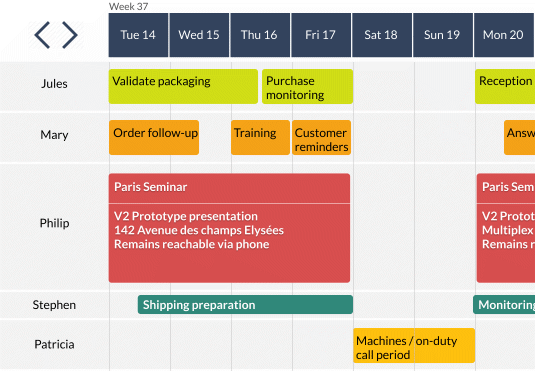 Scheduler control created with WEBDEV 27
Thumbnail control: Multiple improvement
The default behavior of the Thumbnail control has been standardized: - pressing the Esc key closes the thumbnail
- clicking outside the thumbnail closes the thumbnail
- the thumbnail is resized along with the browser
- the thumbnail is now displayed with a smooth transition
- the close button has been relocated and resized
- the thumbnail can be closed by swiping down
- ...
Menu control: Lighter, faster pages
Starting with version 27, Menu controls are lighter by default, compared to earlier versions.
The "Dynamic" option is no longer checked by default in the 7-tab window of the Menu control.
When a Menu control is used in a page template, it has a large impact on the weight of HTML pages. For lighter pages, make sure this option is unchecked.!
11 new features
The Table control is widely used in WEBDEV to quickly adapt existing WINDEV applications. In version 27, there are more features specific to Table controls. Table controls in WEBDEV 27 are enriched with essential features for your users - There are more UI customization possibilities:
- Ability to select a cell, instead of the whole row
- Ability to move the selection range using the arrow keys
- Ability to define a specific tooltip for each cell
- TableInfoXY, a new WLanguage function to identify the type of element being hovered over
- Sort columns: ability to click the column header to sort data
- Bigger, more practical search icon
- The search context menu has been revised and improved
- "Contains" search mode by default
- The following 3 new features are also useful additions:
- More intuitive Table creation wizard
- Ability to hide columns by layout
- Ability to store values in Attribute columns. This type of column is not displayed.
Mind-blowing speed
In version 27, the WEBDEV page editor is faster than ever before. It now boasts numerous improvements.
5 new preset pages ready to use
In version 27, 5 new preset pages have been added: product page, product catalog, dashboard, login, about. These pages appear when creating a blank page.
Zoning mode: Simplifications
You can now access the zoning mode functionalities (adding and resizing areas, editing properties of an area, etc.) without having to change the edit mode.
The UI is much more intuitive and that changes everything!
Drag handle: move a control and push all elements below the control
A new way of moving controls appears in version 27: the Drag mode.
For this purpose, a new handle now appears on the selected control: the drag handle.
This manipulate allows you to move the control and all the controls below it in a single action.
This mode is ideal for inserting or removing elements without losing the existing layout.
Paste and keep text only in a rich text area
By default, when text is pasted into a Rich Text Area, it keeps its original style properties.
In version 27, you can paste text and discard its formatting.
Security and performance of your sites: Be notified if obsolete technology is used
A site evolves.
It may have been created with an earlier version of WEBDEV, then evolve to meet the needs and changing habits of Internet users.
After several years, it is likely that a page or code uses old technologies that are now obsolete.
This can cause slowdowns, excessive memory consumption, security risks...
WEBDEV 27 identifies old technologies used in the project, and suggests changes to be made to update, optimize and secure the site.
Detect non-readable colors (contrast)
In version 27, a new UI compilation error lets you know if a text color is too similar to the background color, making the text unreadable.
Page generation: Up to 3 times faster
In version 27, pages are generated three times faster in large projects: you will notice this improvement right away.
Update templates: 3 times faster
In version 27, you can update templates 3 times faster.
Since most websites developed with WEBDEV use templates, you will also notice this improvement right away.
Faster compilation
In version 27, projects are compiled using all processor cores by default: this reduces compile time, depending on the power of your machine.
Since modern processors come with more cores, this feature is likely to prove itself very useful.
Faster compilation after retrieving elements from the SCM
When other team members check elements back into the SCM, pages are recompiled and generated when these elements are retrieved.
In version 27, these operations are optimized and are on average 3 times faster.
Remove obsolete features from pages
The environment in version 27 includes a useful feature to detect obsolete technologies in your projects.
Using some of these obsolete technologies results in larger and slower pages, thus increasing generation time.
To accelerate these pages, simply follow the suggestions shown in the environment.
Handles to indicate that size and position are not dissociated
When defining a layout (as in RWD), you can dissociate the size and position of a control.
The dissociated control will therefore have a custom behavior only in this layout.
In version 27, the top-left manipulate of non-dissociated controls is shown as a red triangle.
This indicates that the changes made to this control will be propagated to all layouts.
Convert layout areas to cells
On a phone, blocks are usually arranged vertically.
When working with horizontal layouts, developers often need to replace these areas with cells, which can then be arranged one above the other in the mobile layout.
Version 27 includes a refactoring option for existing areas and cells.
Page template with layouts: Disable layouts
A page template can contain layouts.
Pages that inherit this template also inherit these layouts.
In version 27, in the page, you can disable one or more layouts inherited from the template.
RWD: Handles to indicate that size and position are not dissociated
In Responsive Web Design mode, you can dissociate the size and position of a control in a slice.
The dissociated control will therefore have a custom behavior in that slice.
In version 27, the upper-left manipulate of non-dissociated controls is a red triangle.
This lets you know that any changes made to the control will affect the next slice.
Overrides: A window to list and edit overrides
In RWD, you can override properties in each slice: visiblity, font size... In version 27, a window lists all the overrides of all the controls in the slice and indicates the value of each override. You can edit the control directly from this list.
Popup: Context menu for easy editing
A context menu has been introduced in the environment to edit popup pages more easily.
This menu allows you to duplicate or delete a popup page, to access its description and its code.
Popup: Popup display process
In version 27, a new process has been added in the code editor: the Display popup process .
This process makes initializing popup pages easier.
Disable automatic label colors in charts
In version 27, you can disable the feature that automatically sets a label color based on the background color, and select a custom color.
2 New skins
2 new skins are provided in version 27: Museum and NightCity.
Use these skins for your sites as you like!
2, 10, 100, 1,000 servers
With the WEBDEV Application Server in version 27, you can create server clusters with ease.
Clusters make it possible to install as many application servers as desired, and thus to distribute the site workload across these servers.
Easy operating mode
A cluster can be installed in 4 simple steps. Step 1: The load balancerThe first step is to install a Proxy which will distribute the sessions across the different servers. This proxy comes with WEBDEV, as both a Docker image and a VM. Simply install this Docker image or VM on a Linux server. Please note that the application servers that will make up the cluster do not have to be in the same location. You can also use a proxy of your choice to distribute the load across the different application servers. Step 2: The first application server Simply install the first application server in cluster mode on a physical Windows server (or VM) at the location of your choice. The Cluster mode can be selected when installing the application server. Step 3: The other application servers When installing the other servers, simply indicate that they must join an existing cluster. The cluster must then "accept" the new application server (for security reasons). Each application server can be installed on a physical server (or VM) at any location you want: datacenter of your choice, in your premises,... The new application server adopts the settings of the cluster, as well as the accounts. The new server is added to the existing cluster, and synchronizes automatically: the sites on the other machines in the cluster are automatically installed on the new server. Step 4: The database The database can be at any location.
Databases
The application server cluster works with all available databases. - HFSQL
- HFSQL Cluster
- HFSQL Spare
- External database
- Big Data database
- ...
The database has to be accessible from each cluster node. The database can be located on one or more physical servers or VMs: single server, cluster or a Spare server, on your premises or in the cloud...
Advantages: Redundancy, availability in case of failure
Implementing a cluster of WEBDEV servers in different locations provides certain advantages: - Availability in case of hardware failure: if a disk or machine fails, the other machines remain available
- Availability in case of software failure
- Availability during Windows updates: when a Windows update is running, the other machines remain available
- Horizontal scalability: during high-demand periods, add 10 servers and you're ready to go!
- Application server update: you can do it by stages, with zero downtime.
Web administrator: Monitoring tools
The WEBDEV administrator (Web version) allows you to manage every aspect of the cluster: - List of nodes,
- Status of nodes,
- Server load,
- Add or remove a node,
- ...
Any site updates or any changes made to the configuration or account on an application server will be automatically synchronized with the other servers.
Webification made easier
Transforming your existing WINDEV applications (or parts of applications) into websites is easier than ever before.
The split view in the environment allows you to edit windows and pages at the same time, which makes everything easier.
The migration wizard simplifies the webification process.
Mobile-friendly SaaS administrator
The SaaS administrator becomes mobile-friendly: Manage your SaaS solutions from a smartphone!
SPA: New WLanguage functions and features in browser code
Single Page Applications require a significant amount of code on the browser side: WEBDEV 27 includes new features for creating Single Page Applications. - New WLanguage functions in Browser code
- New Edit control Modification process
- New ..Modified property
- ...
TikTok: Open a profile page
In version 27, a ready-to-use button in the "Social networks" category of the ribbon now allows you to open the TikTok profile of a given user.
All the new WLanguage functions in version 27 are available in WEBDEV
WEBDEV Server code benefits from all the new WLanguage functions and features in version 27.
3 new processes for WEBDEV Server code
3 new processes have been added in WEBDEV server code: - After deploying the site
- Start the server
- Request server stop.
AI: Object detection
The new AI-based object detection feature is also available for your WEBDEV websites. Once an object is detected, your site can use any process you define: edit, save, crop, search an image...
Miscellaneous
The PageAddress function supports the new pdFullAuto constant, which returns the URL with the protocol used to display the page: http or https.
Server code: 42 new WLanguage functions
WLanguage boasts 42 new functions in Server code, as well as 121 new constants (see full list on our website).
PageDisplay available in browser code: it simplifies everything!
In version 27, the PageDisplay WLanguage function is available in Browser code. This simplifies programming.
Edit control: Modification process available in Browser mode
A "Modification" process is now available for Edit controls in Browser code. This makes it possible to check input as the user types, or to set up a responsive autocomplete feature. It is no longer necessary to systematically return to the server.
"Modified" property available in Browser code
The Modified WLanguage property is now available in Browser code. This property allows you to add processes in Browser code.
4 new browser WLanguage functions
- StringToNum: Returns the numeric value of a character string. This feature enables you to perform numeric calculations on strings.
- TableInfoXY: Returns the column name, or the row or column index for a given position in a Table control.
- WebSocketClientConnect: Connects to a WebSocket server
- WebSocketClientConnectSSL: Connects to a secure WebSocket server.
Ajax result in a new tab
Opening a new browser tab to display the result of an Ajax process makes no sense, and performs no action .
To make debugging easier, a new UI error in version 27 notifies you if this occurs in your project.
Test of Internal Active WEBDEV Page
Now you can directly test Internal Pages in AWP mode.
You don't need to include the Internal Page into another page to start a test.
New functions: JSONToXML and XMLToJSON
The new JSONToXML and XMLToJSON WLanguage functions available in Server code allow you to easily convert JSON files to XML and vice versa.
Powerful new features
The assisted universal replication site can be installed on a WEBDEV Application Server on Linux.
45 new WLanguage functions on Linux
45 new functions are available Linux:
PHP 8 support
PHP 8 is supported in WEBDEV 27: you can generate PHP 8-compliant code.
JSON in PHP
JSON serialization is available in PHP.
/= & *= in PHP
The /= and *= syntaxes are available in PHP.
3 new WLanguage functions for PHP
3 new functions are available in PHP:
| | | JSONToString | Converts the content of a JSON variable to a JSON string. | | StringToJSON | Converts a JSON string into a JSON variable. | | StringToNum | Returns the numeric value of a character string. This feature enables you to perform numeric calculations on strings. |
Useful reminder
When you develop a site with WEBDEV, you can choose between 2 main architectures: - standard mode, based on automatic sessions
- AWP mode, without sessions, which requires managing contexts programmatically.
Before version 27, there was no specific URL per page in session mode. This prevented developers from making these pages SEO-ready The only way to obtain SEO-ready pages was to use AWP. In version 27, a major improvement has been made: you can create SEO-ready pages, each with its own URL, in session mode.
New SEO-ready pages in session mode
In version 27, you can make a page compatible with SEO in the 7-tab window. This means (among other things) that: - The page can be ranked among Google search results,
- this page has a fixed URL, which can be copied, emailed and set as a bookmark,
- there is no timeout to access this page,
- URL rewriting is available,
- ...
Programming SEO-ready pages becomes easy. No need to change your programming habits and automations.
SEO-ready session: how does it work?
What happens when a user types the URL in a browser (or clicks it in a Google result)?
WEBDEV Application Server detects that there is no active session for this user, so: - it starts the creation of a session.
- it executes the project initialization code.
- it opens the requested page (without opening the "first page" of the project).
Once the session is created, all calls to the server benefit from the open session and are therefore much faster, compared to the AWP mode. The other pages in this session are displayed automatically. Programming is as simple as usual.
Parameters of SEO-ready pages
An SEO-ready page in session mode requires parameters to obtain the data to be displayed.
These parameters should simply be passed via the URL.
Key points
To create SEO-ready pages in automatic Session mode, there are a few requirements to be met: - the references of the elements to be displayed should be passed as parameters.
- you must use either a link, a "Link" button or the Url property to open an SEO-ready page from a non-SEO-ready page, instead of calling the PageDisplay function in Server code
- apply the usual SEO rules to optimize your pages: page content, ...
- since the page can be opened directly, you must use global variables with care, to avoid using a global variable that would not have been initialized when the page was opened.
Mobile-friendly Web administrator
In version 27, the Application Server web administrator becomes mobile-friendly.
It can be used on a smartphone, which can be very useful.
Automatic generation of documentation (Open API)
The Open API standard defines the structure of the documentation of a REST web service.
In version 27, the documentation of a REST Webservice is automatically generated.
Editor: Search in REST web services
The search feature in the environment now also includes REST webservices.
Cluster mode
The cluster mode allows you to use an unlimited number of application servers to host a site.
This makes it possible to ensure a high number of connections with fast response times, or to easily adjust the number of application servers according to the workload.
Site list: Highlight administration sites
The Application Server home page displays a list of all sites and web services deployed on this application server.
In version 27, administration sites (web admin, SaaS admin, HFSQL admin, etc.) are highlighted, allowing you to identify them immediately.
This also applies to the Telemetry, Replication and Private Store administration sites...
Native Python calls
The Application Server in version 27 allows native calls to Python code.
This can be useful at any time.
Deployment directly from the environment
In the WEBDEV environment, when the generation of the site's Docker image is completed, the wizard prompts you to immediately deploy this image to GitHub. This starts building the previously configured Docker Hub image.
PCSCloud profiles
The WEBDEV environment now remembers all active PCSCloud account profiles.
This avoids having to log in every time to complete setups on multiple accounts or platforms.
Deployment to PCSCloud via the software factory
In version 27, a new action allows you to deploy WEBDEV sites directly to PCSCloud.net.
Reserved Application Servers: No longer mandatory
To use the telemetry, as well as replication and MBAAS servers, you needed to install Reserved WEBDEV Application Servers (provided as standard).
In version 27, you can use a standard application server for these features: you no longer need to install reserved servers if you already use an application server for your sites.
And numerous other features
Version 27 offers many other new features that you will discover once you order and receive your software...
|
|
|