|
|
|
|
|
|
|
|
- Overview
- How to?
- Detaching a window from the environment
- Re-attaching a window to the environment
Who has never wanted to view the code and the UI at the same time, without being constrained by the environment? WINDEV, WEBDEV and WINDEV Mobile allow you to "detach" the editors from the environment of the main window. A common case is simultaneous UI and code editing. The code editor will be undocked from the environment and displayed beside it, on a second screen for example. 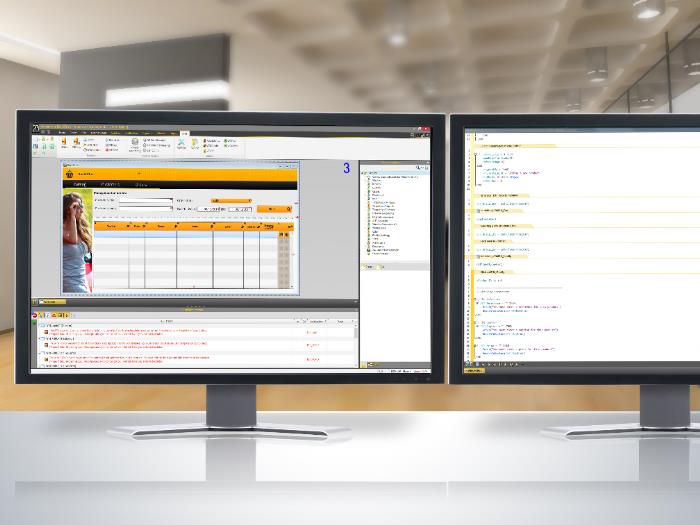 The code windows are displayed on the screen on the right Detaching a window from the environment To detach a window from the environment: - Select the button corresponding to the element to detach. This button is found in the bar of opened documents in the editor.
- Move the button outside the environment.
- Release. The element appears in a new window, independent of the environment.
This new window can be: - placed on a new screen,
- resized,
- ...
If a code window is opened from the detached element, this window will be displayed by default in the same environment as the detached element. Re-attaching a window to the environment To re-attach an element to the environment: - Method 1:
- Select the button corresponding to the element to re-attach. This button is found in the document bar in the independent window.
- Select "Attach to the main window" in the context menu.
Remark: If the independent window contains several elements, you have the ability to attach a single element to the main window.
- Method 2:
- Select the independent window.
- Move the independent window toward the bar of opened document in the main window of the editor.
- When the editor changes color, release the mouse button: the independent window is automatically re-attached to the environment.
Remark: If the independent window contains several elements, all the elements are re-attached to the main window.
This page is also available for…
|
|
|
|
|
|
|
|
|
|
|
|
|
|
|
|
|
|
|
|